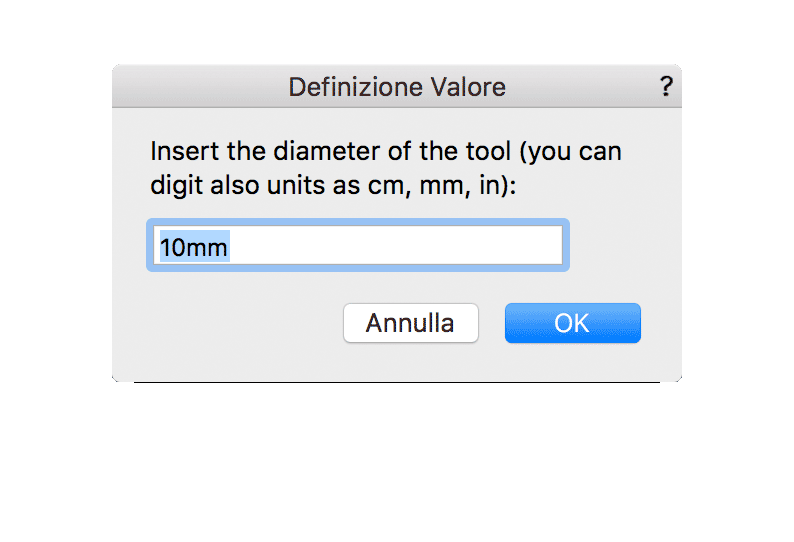CNC Milling by Paolo Marcuccetti©2014-2018
A script to create paths coverage of polygons and polylines in Vectorworks®.
This script uses an adaptive path filling algorithm.
Similar algorithms are used by the robots lawn movers or vacuum cleaners to figure out coverage in the most efficient way possible.
In our case the created paths can be easily used for CNC milling, generally exporting them as DXF.
Open your Vectorworks® document, import (with the resource editor) the script named CNC Milling contained in the downloaded file "(CNC Milling.vwx)" into an existing (or a new) script palette in your document.
The usage is very simple: