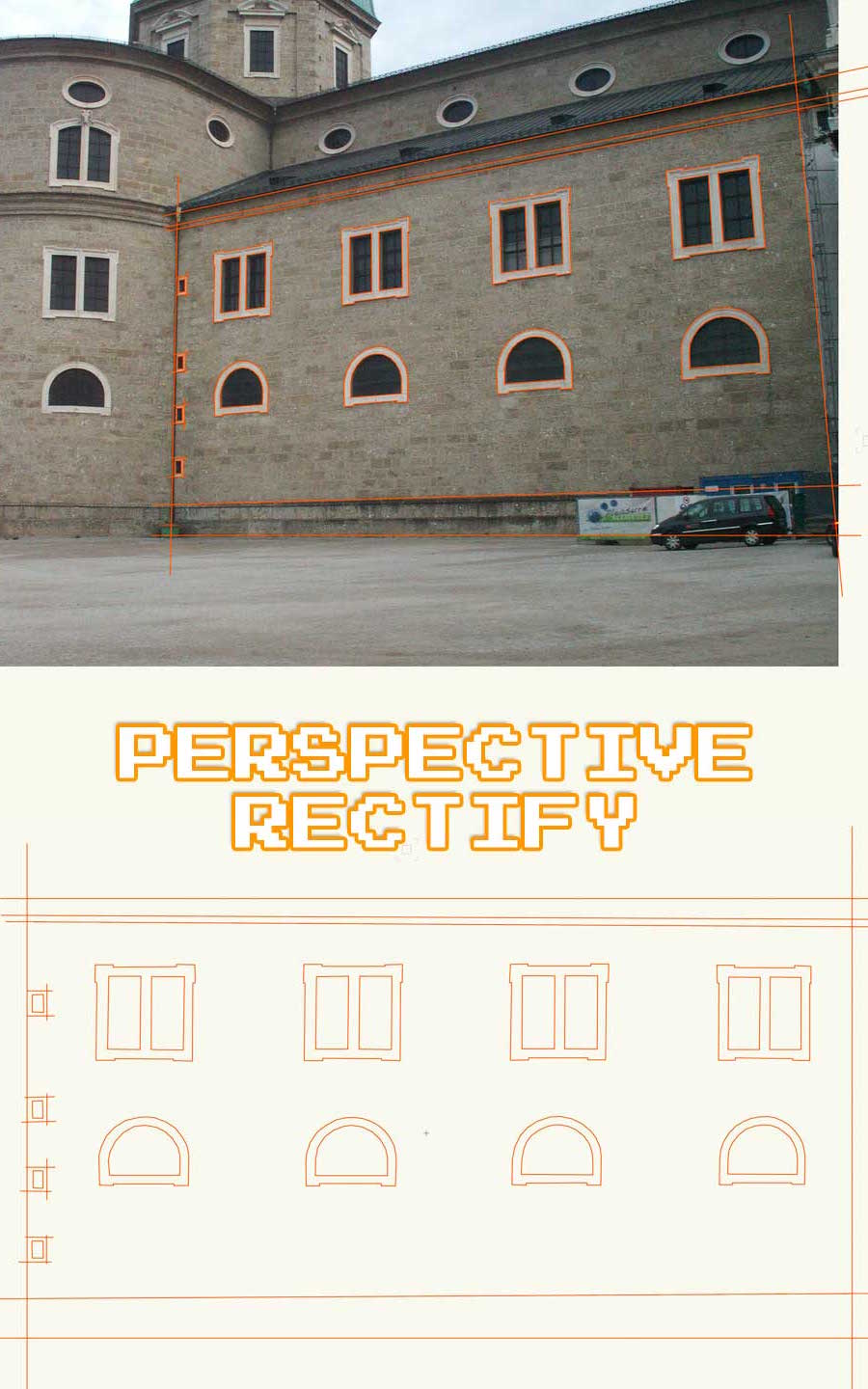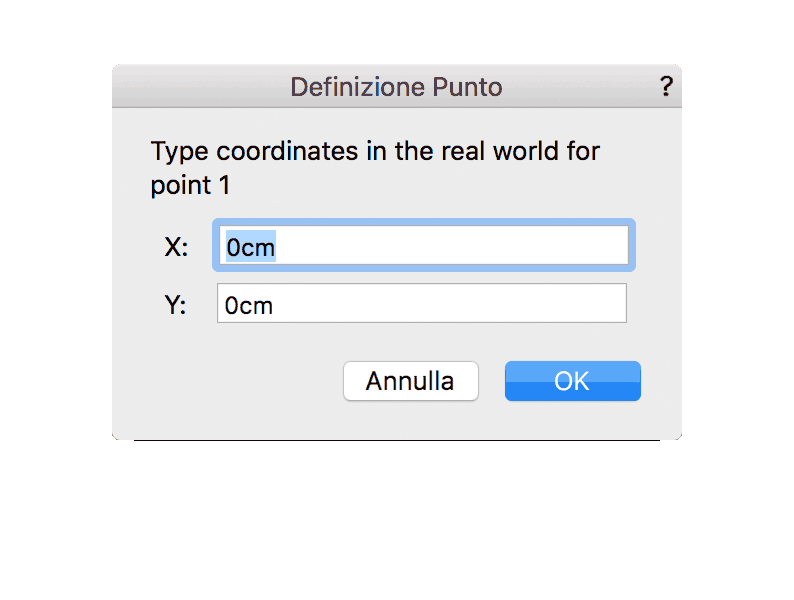Since it is not possible to distort images inside Vectorworks®, you can import your perspective image, then trace lines, polygons and points of the elements of the picture that are lying on the same plane (for example, on a wall façade, trace bounds and openings).
Remember that you have to know, in advance, at least 4 not-collinear points coordinates in the real world, on the same plane to rectify. For example, it is sufficient to know the size of a rectangular opening (door or window), if you know that is 100 cm wide and 200 cm high, your key points are, in clockwise order, {0,0}, {0,200}, {100,200} and {100,0}.
Tip: Points's wider distances will yield a better precision.
Once ready, select all the traced elements, then:
- Double click the perspective rectify script
- Click on the first key point
- The following dialog appears:
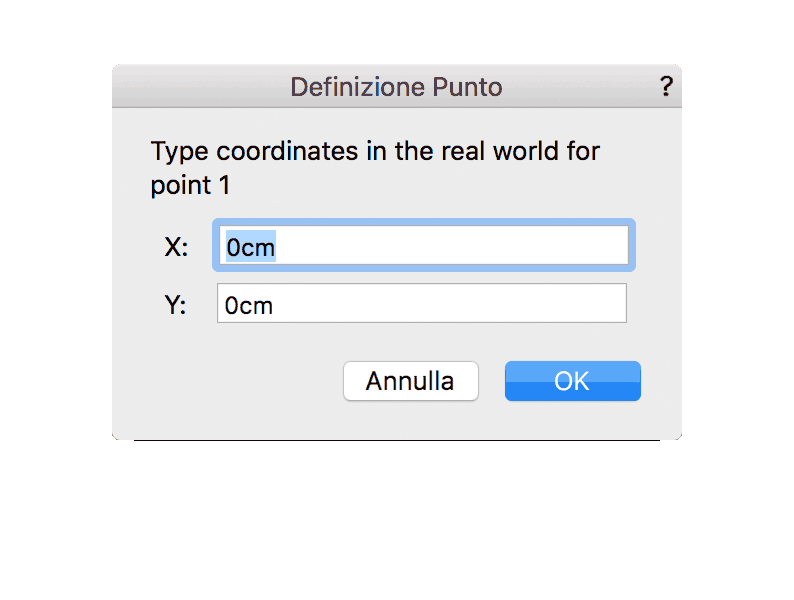
- Here you have to give, one by one, the real values {x,y} of the indicated points
- Repeat the same for the remaining points
- In the end, you should get a rectification of your elements, getting real distances on a plan view!