Weight Info by Paolo Marcuccetti©2007-2020
A simple tool to get the weight of 3D objects choosing from a vaste list of material.
Before to begin installation, remove any previous installation, that is remove the files Weight info.vsm and specificWeightsTable.txt from wherever they are (user or app plugins folder).
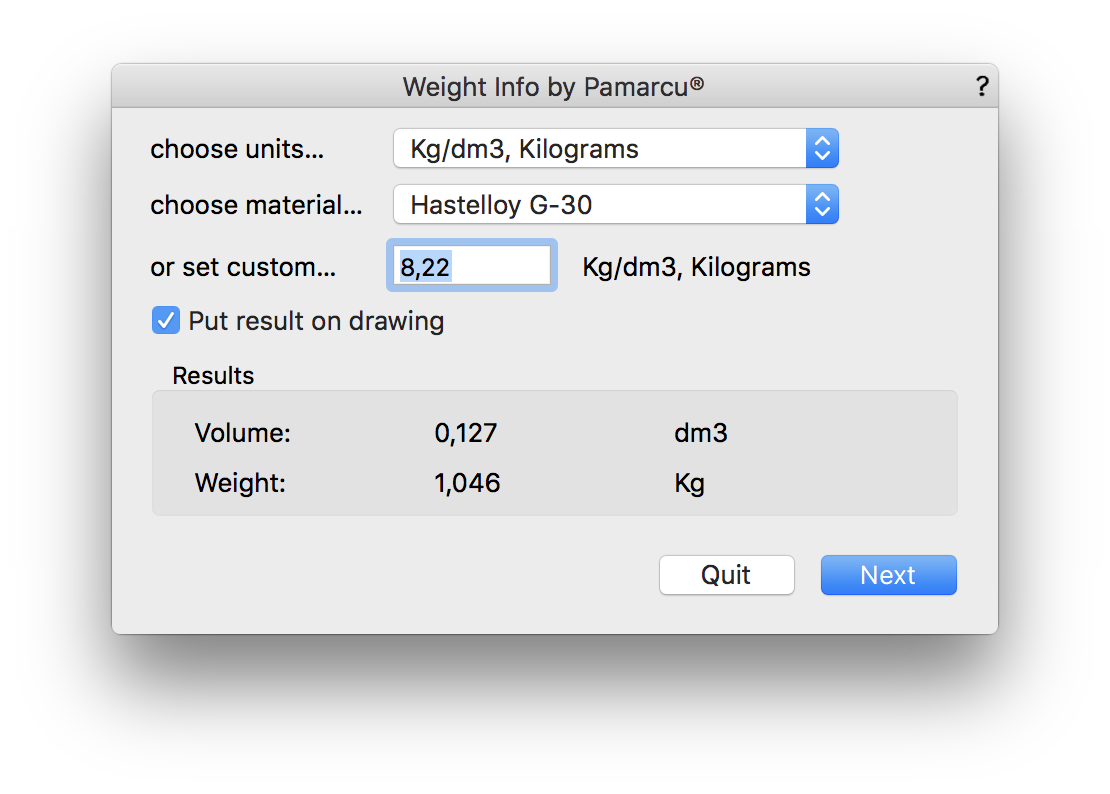
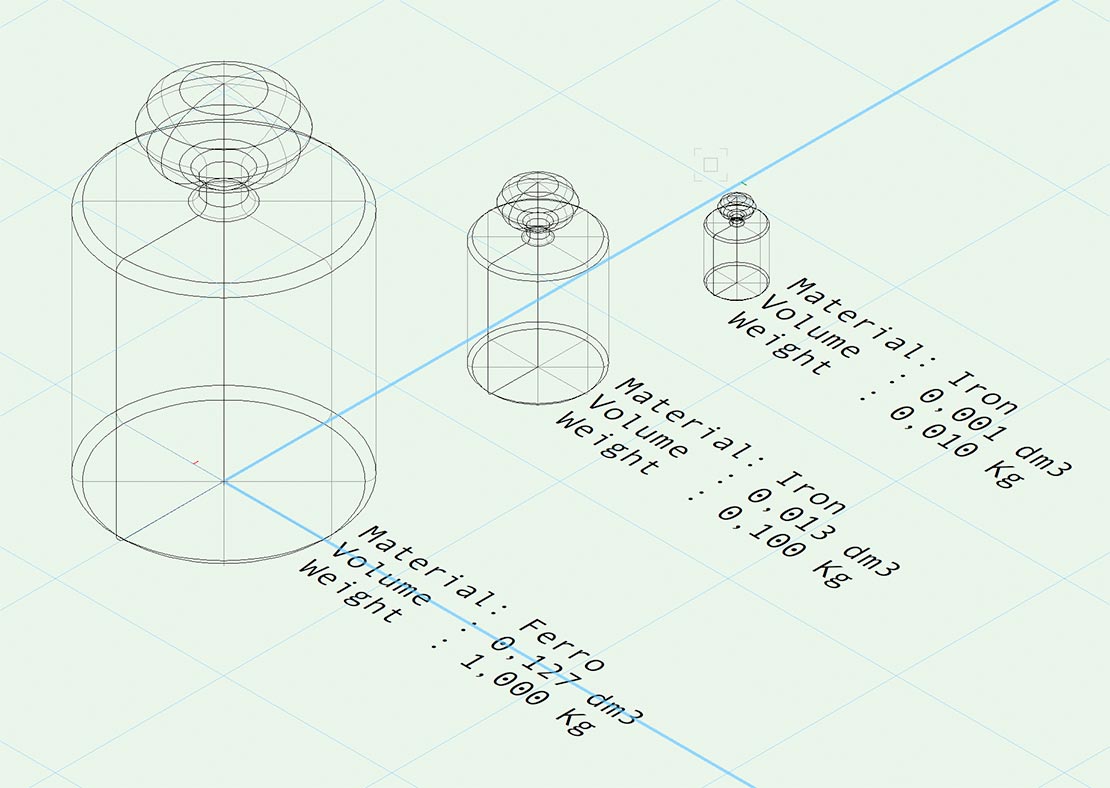
The plugin source is open, feel free to modify it as you want. In that case the author shall not be responsible of consequences.
Even the table of specific weights is editable. The syntax is:
| … | ||
| Brick, chrome | ⇥ | 2.800 |
| Brick, common red | ⇥ | 1.920 |
| Brick, fire clay | ⇥ | 2.400 |
| Brick, magnesia | ⇥ | 2.560 |
| Brick, silica | ⇥ | 2.048 |
| … |
Please, think about a small donation, it will help to keep the site alive and promote future free plugins to come. Thank you in advance!
Note: the "donate" version does not work with Vectorworks® 2019.
If you want the Weight info plugin latest version, just donate 1$ (or even more…) and I'll send you the new version privately by e-mail.
Questions? Doubts? Do not hesitate to contact me using the form below…